Protect a computer that is not joined to a domain with DPM 2010
A highly anticipated new features of DPM 2010 is the ability to protect machines that are in a workgroup or in an untrusted domain. In DPM 2010 Beta this feature was not available, but it is in the RC (Release Candidate) and is very easy to configure.
First you must install the DPM agent on the machine you want to protect. I get the binary of the agent from the media DPM 2010 (think about taking one for your platform x86 or x86_64), in my case DPMAgentInstaller_x64.exe. The installation is silent, simply launch the EXE and wait for the message to tell you that the agent wassuccessfully installed. May need to restart.
One the agent installed, you need to configure it. You can do this with the tool SetDPMServer.exe you can find in \Program Files\Microsoft Data Protection Manager\DPM\bin.
You just need to launch this tool in command line with the following parameters :
SetDPMServer.exe -DPMServerName DPMServerName -IsNonDomainServer -UserName NewUserName
It’ll ask a password for the user and ask for confirmation on finishing server configuration.
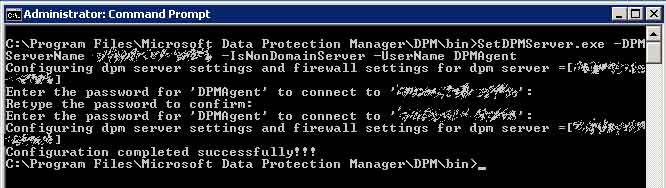
Now we have to attach the agent to the DPM server. To contact an agent server off-domain, just open the console and select the DPM management component, click Install ! the Actions menu. When the agent installation wizard opens, select Attach agents.
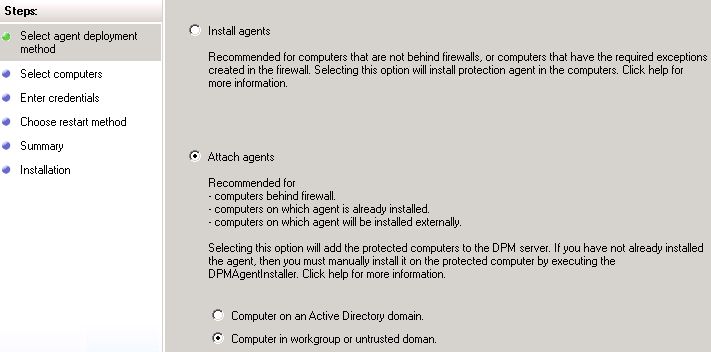
Then enter the name of the computer off-domain where the DPM agent is installed and the user name and password specified during the execution of the tool SetDPMServer.exe.
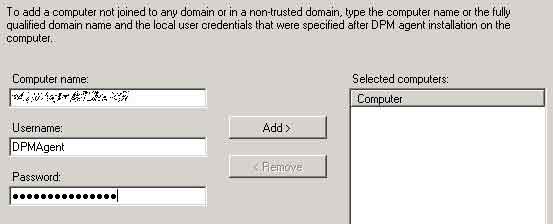
In order to finish, just click on Attach
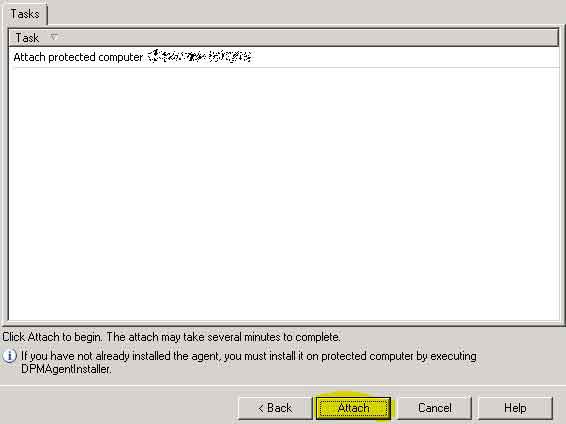
You should then receive a summary window telling you that the operation was successful.
Finally, you can create a protection group to save the data on the machine as usual.
