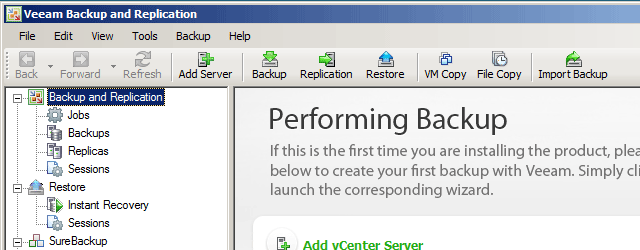Multiple sessions with Veeam Backup
If you had to deal with several admins using Veeam Backup 5 at the same time, you may had issues with multiple sessions support.
It’s not possible with an out-of-box Veeam Backup to launch more than one console at a time, so it’s no use with Terminal Services and if you are more than one working on backup, let’s rotate! However, it’s not a technical limit but a support question from Veeam.
Diging into Veeam forum, we found a Gostev post (well known member and Product Manager) explaining :
! this functionality is not fully tested or officially supported (works fine though, according to feedback). We would also like to track customers receiving and applying this workaround !
After a little chat with Veeam support (btw we wanted to thank them for their accuracy and their sympathy), we had the agreement to publish a blogpost with the RegistryHack in order to enable this feature, and allow multiple session support.
Here is the hack :
Browse the registry hive to HKEY_LOCAL_MACHINE\SOFTWARE\VeeaM\Veeam Backup and Replication
Create a REG_DWORD key named MultiSessionMode
Set the value to 1 (multiple sessions enabled) or **** (multiple sessions disabled)
Restart the Veeam Backup Server service
One this tips set, you’ll be able to run multiple session with Veeam Backup console, Welcome in Multi-user mode !
Note : This tips is only applicable for Veeam Backup 5.x, the version 6 of Veeam (which just came out) works fine with multi-session out of box :p

Veeam Backup & Recovery 6 can be found here : http://www.veeam.com/vmware-esx-backup.html